Default Music Player 7.0.57
Free Version
Music Player – Enjoy Music in Multiple Formats
Do you like listening to music when waiting for a bus? Are you unsatisfied with the performance and features of your current music player? If yes, then this music player is exactly what you need. Default Music Player is a nice app that allows you to play songs that you have stored on your phone and create custom playlists using your music collection. It lets you trim audio files and enhance the music output using the custom equalizer. You can also change the skins of the music player and select the one that suits your mood. It also sorts your music library, allowing you to quickly search for a song that you want to play. You are offered a search option for finding the song of your choice too.
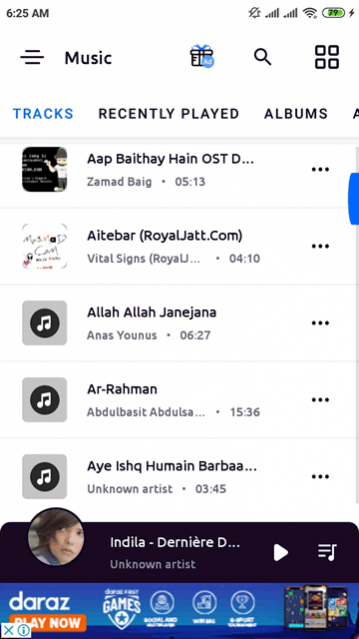
Default Music Player has an intuitive user interface that is very easy to interact with. The user-friendly design and layout of this music player make navigating its various features a simple task for just about anyone. It requires access to your phone's storage to scan for audio files. Once all the music on the phone has been found, this music player sorts it into various categories. You will find tabs for artists, albums, genres, and playlists created by the app for your benefit. These tabs help you in finding songs you want to play. There is a 'Recently Played' tab available too that keeps a list of tracks that you have been frequently listening. You can move from one tab to the next by swiping your finger to the left on the screen.
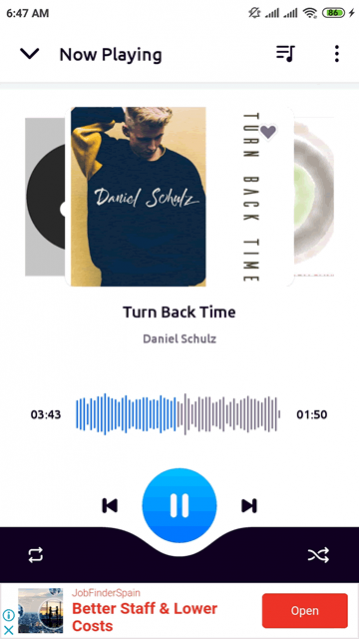
This music player is capable of playing audio files of multiple formats. To play a track, you just have to click its title and the song will begin to play immediately. You can stop a track by clicking the large 'stop' icon located at the bottom of the screen. On either side of the 'stop' icon, you will find buttons for playing the next and the previous songs on the list. If you wish to repeat the same song again, you can click the 'repeat' icon located at the bottom-left corner of the screen. Default Music Player lets you create playlists of your favorite tracks. To add a song into a playlist, click the menu button located at the top-right corner of the screen and then choose the 'Add to Playlist' option from the menu that appears.
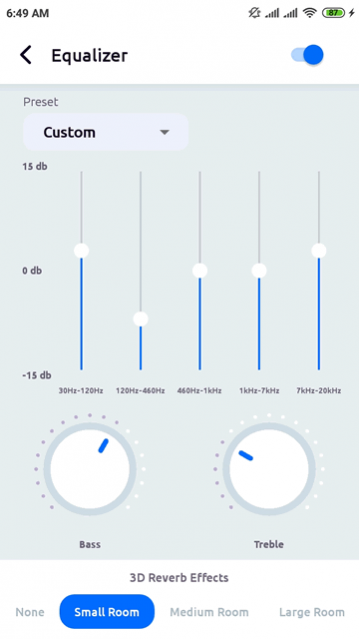
Default Music Player doesn't just play songs. This music player can record audio too. The audio recorder option can be found in the Settings menu. You can access this menu by clicking the button located at the top-left corner of the app's home screen. Aside from the audio recorder, you will find other useful features in the Settings menu too. For instance, the 'Trim' option lets you cut out portions of the track that you don't like. You will find an 'Equalizer' option in the Settings menu as well. This option can help in enhancing the audio output of the songs. You can choose one of the presets for the Equalizer option or create a custom preset yourself.
Features:
- Intuitive user interface
- User-friendly design and layout
- Play songs in multiple formats
- Automatic sorting on songs into different categories
- Search option for finding the song you want to play
- Create custom playlists and add songs you like
- Multiple music player skins to choose from
- Equalizer with lots of custom presets
- Option to trim audio files
Conclusion:
Default Music Player is an app that will appeal to people who have an interest in music and love listening to their favorite tracks. It enables you to listen to any song or audio file that is available on your phone and sorts them into different categories so you can easily find them. It is a simple and efficient music player that will keep you entertained during long journeys.
Our Recommendations